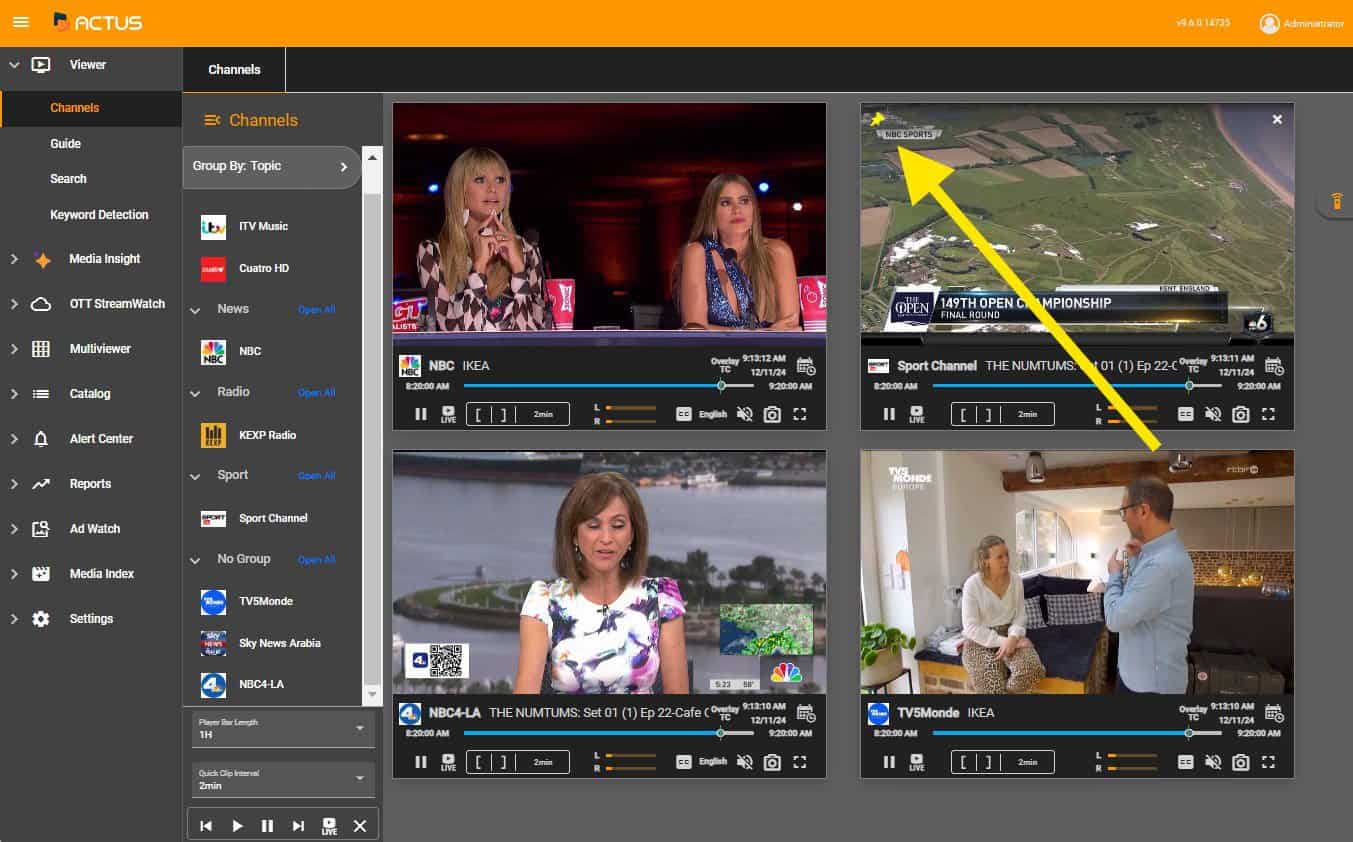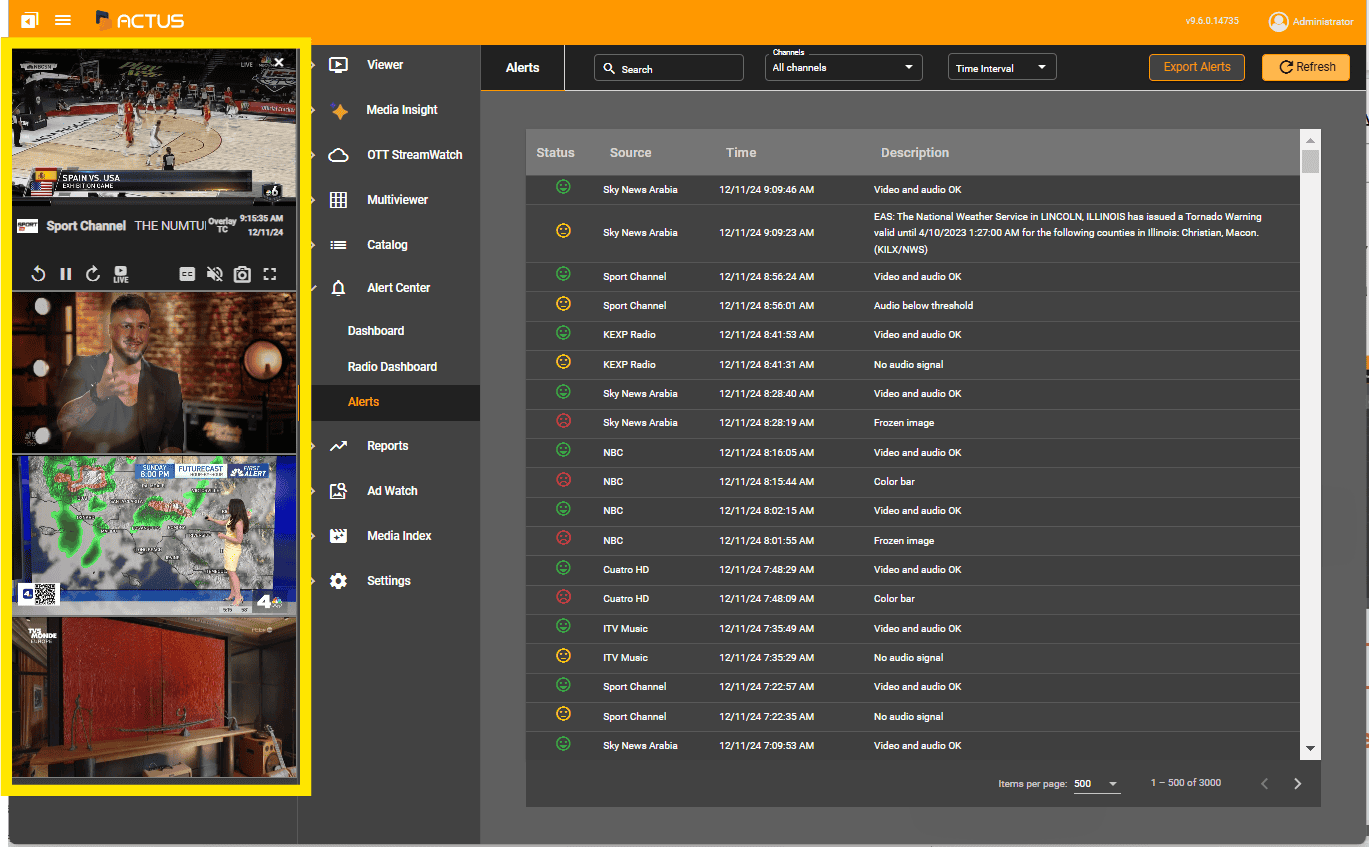Entering our Third Decade of Leading the Broadcast Compliance Logging and Monitoring Solutions for Technical and Content Monitoring
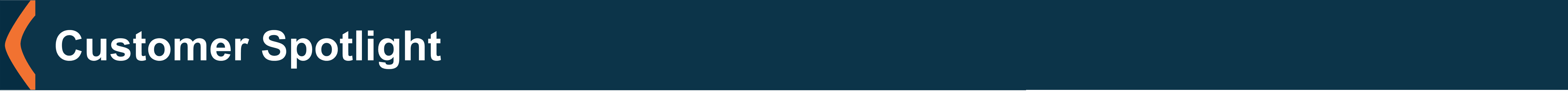
Actus Empowers CTN with Quality and Compliance Solution Across its Network
Discover how Actus Digital’s solution has become essential for CTN’s operations, helping them manage quality control, streamline operations, and meet FCC regulations across its expanding network.
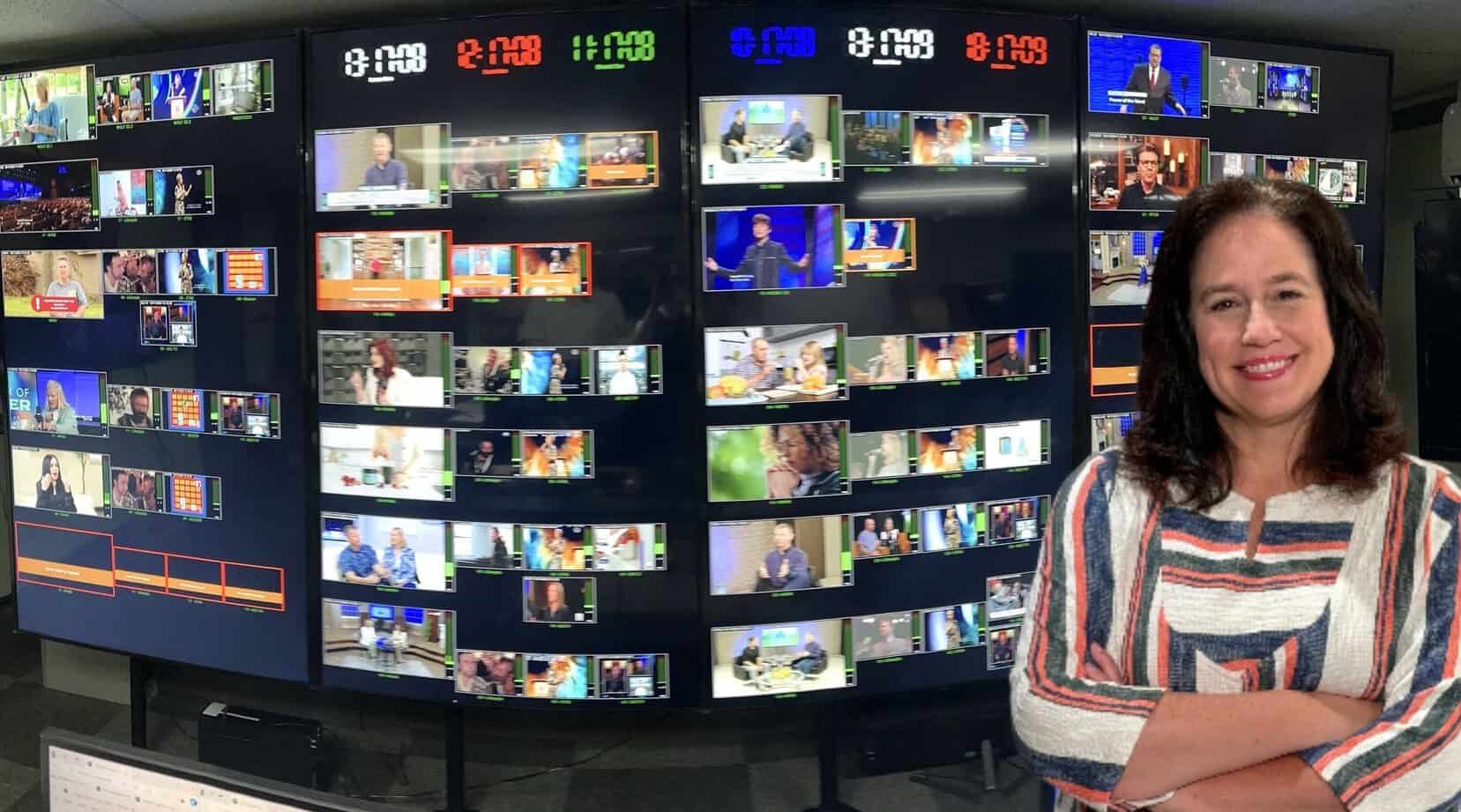

2024 marks a milestone for Actus Digital as we proudly celebrate 20 years of redefining compliance logging, now enhanced with advanced AI capabilities.
Key highlights:
Third-Consecutive NAB Award:
Actus continues to be recognized for excellence and innovation, receiving the Best of Show award at NAB 2024.

Product Enhancements:
This year, we launched new multiviewer features, including the round-robin (carousel) mode and a new penalty box that enables immediate rewind on your multiviewer wall.
In addition, we introduced our new AI-driven media insight, with more AI options added to the Actus Intelligent Monitoring Platform. Users can now quickly analyze content through features like transcription, translation, summarization, identification of key highlights, facial recognition, and ad/content matching… with keyword alerts and automatic clipping.
Global Partnerships:
New partnerships combine increased features and capabilities on a centralized platform. Enhanced integrations with Skyline’s DataMiner, Pikolo’s ITracker, and Suitest enable a unified approach for orchestration and quality-monitoring of vast video distribution workflows with a centralized real-time alert center for faster response to issues.
Team Expansion:
In alignment with our growth and commitment to providing exceptional service and support to our clients, we’ve welcomed new hires across technical support, product development, and customer success roles in the U.S. and globally.
Thank you for being a part of our journey over the past two decades, your support has been invaluable to our success.
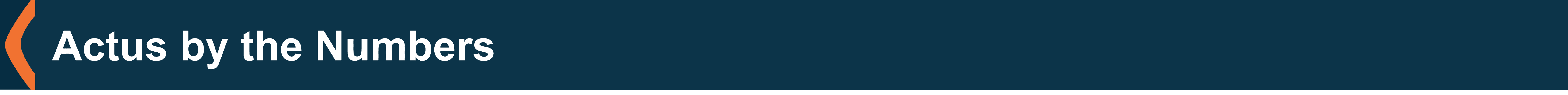
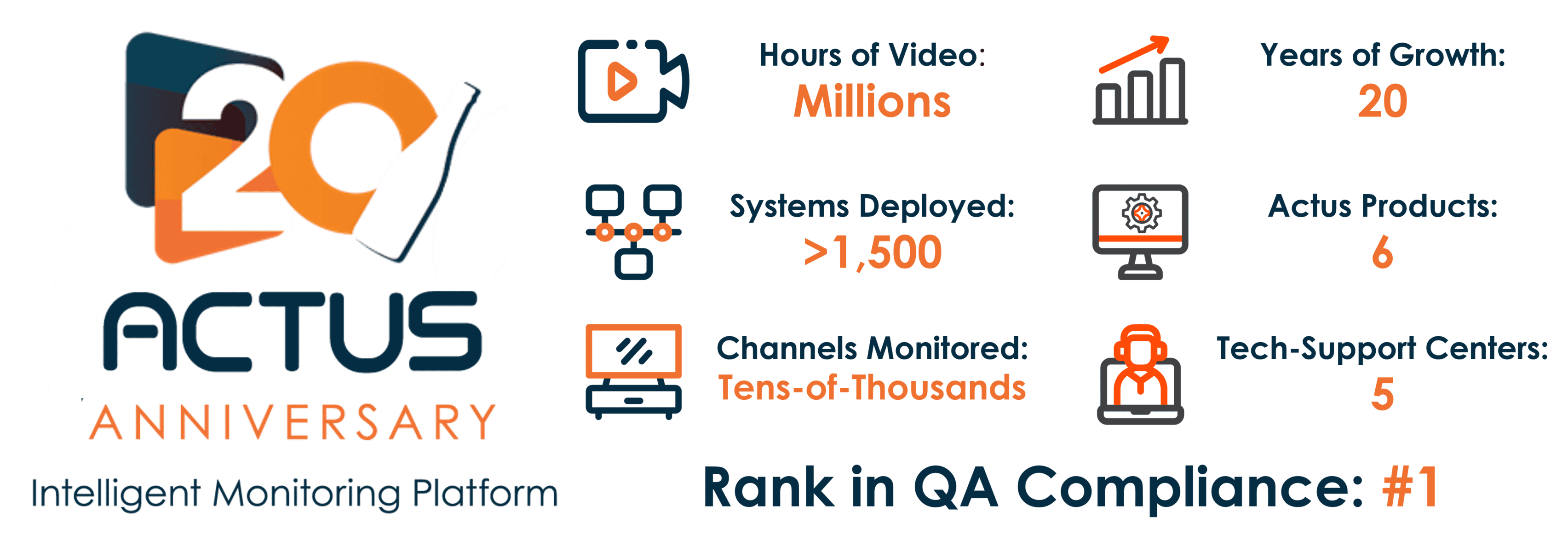
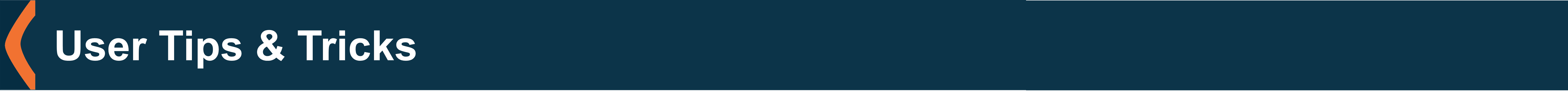
Channel Pinning
Channel Pinning allows any channel to stay visible while performing other tasks within the platform.
To pin a channel, simply click on the Pin icon in the top-left of the video window and it moves to the left margin. This reserves the rest of the screen to work in any part of the GUI while still monitoring pinned channels and even interacting with features such as pause, forward/rewind, mute/unmute, and take screenshot.