Combine all the Broadcast Monitoring Tools with Actus Multiviewer
Maintain the Highest Standards for Broadcast Quality of Service and Quality of Experience with Actus Digital Multiviewer Software and Browser-Based Next-Generation Monitoring Tools
Browser-based Broadcast Multiviewer – All Your Live Channels on One Large Screen
Review all of your broadcast channels from one large screen, including any mix of video, audio or internet inputs, and configuration, across multiple channels.
What are multiviewers and what are they used for?
Broadcasters must monitor multiple video and audio feeds simultaneously to ensure the broadcast runs smoothly. A multiviewer allows them to see all the feeds on a single screen, making it easier to identify any issues or errors that may arise. It allows users to monitor video and audio quality, detect errors, and perform analysis on the content being broadcasted in real time.
Anyone who reviews and monitors multiple live channels, including broadcasters, content owners, and playout centers, needs a broadcast multiviewer.
Actus MV can be part of Actus compliance logging and intelligent realtime monitoring platform and does not require any additional hardware resources: all your compliance and multiviewer needs in one cost-effective solution (2 in 1).
Actus Multiviewer Main Features
Inputs: Actus Multiviewer supports any mix of broadcast and Internet sources, such as IP, SDI, 2110, HLS, HDMI, ASI, ATSC 1.0, ATSC 3.0, SRT, AM, FM, etc., any resolution (SD, HD, HEVC, etc.), any format
Any number of layouts: The user can customize the layout of the sources on the output display, such as resizing the feeds, adding one or multiple clocks, choosing which feeds to display, how they are arranged on the screen, and what information is displayed along with each feed:
- The ability to configure a number of channels from a single screen, including a variety of widgets
- A configurable layout screen
- The ability of the system administrator to specify the position and size of each channel
- Related clock
- Labels
- Metadata (SCTE, CC/Subtitles, NAVE, etc)
- VU meter
- TS analysis widgets
- A transport stream analyzer (TSA) widget that will highlight ER-101-290 priority 1, 2, and 3 errors from any transport stream source
- Real-time alerts on audio and video issues such as audio loss, threshold (loudness) issues, frozen image, blue or black screen, color bars, pixelization, loss of audio, as well as alerts on missing metadata such as no closed caption, no subtitles, no SCTE
- SNMP traps
- Loudness monitoring
- Penalty box
- 608 and 708 captions/subtitles
- Media download metrics for OTT streams
- Red/green channel-health
- Round Robin “Carousel”
Browser-based Multiviewer: Actus multiviewer is fully browser-based and can be controlled remotely via a network connection, allowing the user to manage, adjust and monitor the feeds from any location

The benefits of using the Actus MV broadcast
multiviewer

Provides real time alerts on audio and video issues
Presents the Subtitles/CC, Loudness, SCTE

Presents Actus penalty box
Integrated with
TS analysis
No need for additional hardware
Our Actus MV Broadcast Live Multiviewer product
Actus MV is an efficient and cost-effective multiviewer that can display over 70 TV/Radio/Internet signals in one screen — including error detection and alerts, audio VU meters, clocks, and widgets — on any large wall monitor screen. It also integrates with Actus TS Analysis and presents loudness, SCTE, NAVE, closed caption, and subtitle metadata. Its low cost and ability to use existing sources from Actus encoders make Actus Mosaic a perfect complementary solution for content monitoring rooms. Clicking on a specific channel will allow users to hear its audio.
Actus MV can be monitored locally or from any remote location, including central monitoring of streams from different locations. It can also be added to Actus compliance logging and intelligent monitoring platform, as has been implemented at broadcasters and media operators worldwide. It can also be a mix of broadcast and OTT feeds.

Supported inputs:
Actus MV supports any number of TV/Radio/Internet streams simultaneously, any input, resolution, and format.
|
|
Metadata:
- Teletext and Closed Captions
- DVB Subtitles
- EPG
- SCTE-35
- SCTE-104
Real-time alerts:
- On-screen – Visualization Alerts
- Audio Alerts
- SNMP traps, any data miner
Actus MV: Your All-in-One Multiviewer for Broadcast and OTT Excellence
Actus MV is an advanced multiviewer software designed for IP video monitoring and any audio or video source, including broadcast and OTT streams. It supports a wide range of sources and formats, such as IP, SDI, 2110, ATSC 1.0/3.0, HLS, MPEG-Dash, NDI, and more.
The browser-based platform enables users to monitor multiple live channels on single or multiple screens. It provides real-time alerts for QoS and QoE, detecting audio and video issues to ensure high-quality broadcast standards.
With no limitations on the number of layouts, users can add widgets, utilize the penalty box with a carousel, and display metadata such as SCTE, loudness, TS analysis, CC/subtitles, NAVE, and more directly on the screen.
The multiviewer can function as a standalone solution or integrate seamlessly with Actus’ QA Compliance Logger and intelligent monitoring platform, offering a comprehensive, cost-effective system without additional hardware requirements.
With Actus MV, broadcasters can ensure smooth operations and rapidly detect potential broadcast issues, all while managing remotely from any location, anytime. This efficient solution provides the flexibility needed for monitoring in today’s dynamic broadcast environment.
From our Blog/News
LiveU Completes Closing of Actus Digital’s Business and Technology Acquisition
LiveU, the global leader in live IP-video contribution, production and distribution solutions, has announced the closing of its acquisition of Actus Digital’s business and technology. Actus Digital now becomes Actus Digital, a LiveU Company, operating as an independent sister brand to LiveU.
Actus X Takes Center Stage at Broadcast Asia with Award-Winning Unified Compliance and AI-Powered Monitoring
Actus Digital, a global leader in compliance logging, quality assurance, and AI-driven media monitoring, will showcase its all-in-one Intelligent Monitoring Platform at Broadcast Asia 2025 in Singapore.
Actus Digital Showcases Award-Winning Actus X Intelligent Monitoring Platform at CABSAT 2025
Actus Digital, a global leader in intelligent compliance logging, quality assurance monitoring, and AI-driven media insight, is set to exhibit at CABSAT 2025 in Dubai, highlighting the latest enhancements in its platform.
Want to get started?
Call us at +1 407-506-3600 or leave the following details:






